How to fix A20 error
Updated: 08/02/2020 by Computer Hope
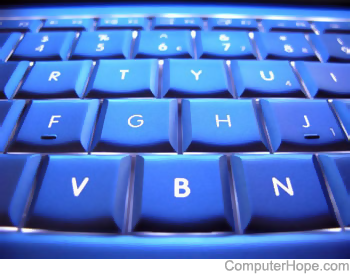
If you are experiencing the A20 error on your computer, follow the steps below to try and resolve the issue.
- Make sure the keyboard is connected to the proper port on the back of the computer.
- Turn off the computer and disconnect the keyboard. Verify there are no bent, burnt, or broken pins on the keyboard connector or on the keyboard connector on the back of the computer.
- Try a different keyboard on the computer.
- Unfortunately, if the above recommendations do not resolve the issue, the motherboard probably has a bad controller and needs to be replaced.
